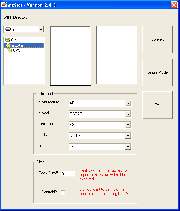Software:mzStar
From SPCTools
| Revision as of 23:01, 14 June 2007 Jtasman (Talk | contribs) (→'''Important note: Centroiding bug''') ← Previous diff |
Revision as of 06:27, 13 July 2007 Jtasman (Talk | contribs) (updating cvs link) Next diff → |
||
| Line 22: | Line 22: | ||
| Additional methods for obtaining the software are: | Additional methods for obtaining the software are: | ||
| *Download from the [http://sourceforge.net/project/showfiles.php?group_id=69281&package_id=228578 mzStar Sashimi file release page] | *Download from the [http://sourceforge.net/project/showfiles.php?group_id=69281&package_id=228578 mzStar Sashimi file release page] | ||
| - | *Browse [http://sashimi.cvs.sourceforge.net/sashimi/mzStar/ source code] on the Sashimi project (at SourceForge) | + | *Browse [http://sashimi.cvs.sourceforge.net/sashimi/mzXML/converters/mzStar/ source code] on the Sashimi project (at SourceForge) |
Revision as of 06:27, 13 July 2007
Contents |
Important note: Centroiding bug
A major bug has been discovered in the Analyst (ABI/MDS Sciex) to mzXML converter, mzStar. This has resulted in major data loss for data that was centroided with this converter. Currently, we have fixed the problem and recompiled versions for Analyst 1.1 and Analyst 1.4.1 installations (remember, you must download the appropriate converter for your own software.)
The Analyst 1.1 version included since the TPP 3.0.3 distrution does not have this bug.
In a nutshell
SCIEX/ABI Analyst (.WIFF) format MS/MS data to mzXML converter.
Description
Visual Basic application to convert data from a SCIEX/ABI Q-STAR instrument into mzXML format. This application is based on a VB library provided by the Analyst software, which is therefore required to be present on the same machine the converter will be used on.
Requirements
This software is Windows-only and requires an installation of the Analyst software on the same computer. The version of mzStar must match the version of Analyst, which must be the same version used to produce the files you wish to convert.
Getting the software
- see Requirements.
This software is included in the current TPP distribution.
Additional methods for obtaining the software are:
- Download from the mzStar Sashimi file release page
- Browse source code on the Sashimi project (at SourceForge)