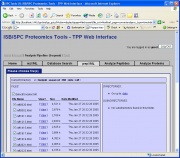TPP:Example data analysis
From SPCTools
(Difference between revisions)
| Revision as of 23:52, 9 April 2007 Jtasman (Talk | contribs) ← Previous diff |
Revision as of 23:55, 9 April 2007 Jtasman (Talk | contribs) Next diff → |
||
| Line 1: | Line 1: | ||
| + | ==First Steps== | ||
| + | ===[[TPP:Windows Cygwin Installation|Installing the TPP on Windows]]=== | ||
| + | ===[[TPP:Using Petunia|Using Petunia]]=== | ||
| + | |||
| == Example Data Analysis == | == Example Data Analysis == | ||
| === Windows / Cygwin Example === | === Windows / Cygwin Example === | ||
Revision as of 23:55, 9 April 2007
Contents |
First Steps
Installing the TPP on Windows
Using Petunia
Example Data Analysis
Windows / Cygwin Example
Sequest Searched Data Example
Getting Example Data
- Make sure you have at least 1 Gig of space on your harddrive before you start!
- Download the file from the following link: http://tools.proteomecenter.org/sample_data/raftapr_searched.tgz
- Save the file in the c:\Inetpub\wwwroot\ISB\data directory on your computer
- Using WinZip or a similar application extract all of the files in the compressed archive file to the current directory.
- After extraction you should have a directory c:\Inetpub\wwwroot\ISB\data\raft that contains many files.
Converting Searched Data to pepXML
The sample data you've downloaded was searched with Sequest using the runsearch tool. The runsearch tool generates an HTML summary for every MS run (mzXML) file that is searched. The HTML search results must first be converted to pepXML format for further analysis with the TPP.
- Open and log into the TPP Web Interface.
- On the Home tab make sure that the Sequest analysis pipeline is selected.
- Click on the ANALYSIS PIPELINE tab.
- Click on the pepXML tab.
- In the first pane, "File(s) to convert to pepXML", click on the "Add Files" button.
- Switch to the raft directory where you extracted the sample data.
- Select all HTML files in this directory and click on the Select button at the bottom of the page when ready.
- In the second pane, "Specify Sequest Parameters File", click on the "Add Files" button
- Make sure you are still in the raft directory where you extracted the sample data.
- Select the sequest.params file in this directory and click on the Select button at the bottom of the page.
- Leave all settings in the third pane, "Options", unchanged.
- Click on the Convert to PepXML button in the fourth pane, "Convert!".
- Wait for the conversions to finish running.
Additional Sample Data Sources
- Example data is available from many locations including: