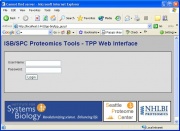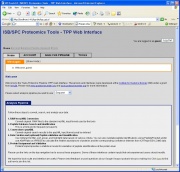TPP:Using Petunia
From SPCTools
(Difference between revisions)
Revision as of 23:50, 9 April 2007
[edit]
Using Petunia
Petunia is the name for the Web Interface for interacting with the TPP tools.
[edit]
Accessing Petunia (Windows / Cygwin)
- To access Petunia open a Web Browser and refer it http://localhost:1441/tpp-bin/tpp_gui.pl
- If you have a Petunia icon entitled TPP Web Tools on the Desktop you can access the interface by clicking on the icon.
- You may also find Petunia in Start → Program Files → TPP → TPP Web Tools.
- You should be presented with a Login page asking for a user name and password. The default login authentication: Username: guest, Password: guest
- If you have any problems at this point, you may want to consult the Troubleshooting Guide.
- If login was successful the next page will be a Welcome page.
[edit]