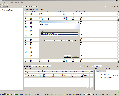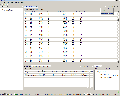Software:Prequips:Inclusion List Builder
From SPCTools
(Difference between revisions)
| Revision as of 12:01, 21 September 2007 Gehlenbo (Talk | contribs) (Prequips:Inclusion List Builder moved to Software:Prequips:Inclusion List Builder) ← Previous diff |
Revision as of 22:33, 23 September 2007 Gehlenbo (Talk | contribs) (→Prequips Inclusion List Builder Plug-in) Next diff → |
||
| Line 1: | Line 1: | ||
| - | == Prequips Inclusion List Builder Plug-in == | + | = Prequips Inclusion List Builder Plug-in = |
| - | === Screenshot Gallery === | + | == About == |
| + | |||
| + | == Download == | ||
| + | |||
| + | == Installation == | ||
| + | |||
| + | # '''Requirements''' - Make sure you have installed and configured a Java Runtime Environment (JRE) version 1.5 or later. Most machines should have this installed by default. Should your machine not have a recent JRE installed you may download a more up-to-date version from http://java.sun.com. | ||
| + | |||
| + | # Extract the downloaded Prequips ZIP archive into a directory of your choice. A new subdirectory named "prequips_xxx" will be create. "xxx" will be replaced by the version and the OS identifier, e.g. "macosx" or "win32". | ||
| + | |||
| + | # Double-click | ||
| + | |||
| + | == Screenshot Gallery == | ||
| The screenshots in this gallery are meant to give potential users an impression of what the user interface will look like (even though it's still in beta). This is by no means a complete overview of all features and the presented features are in shown in no particular order. | The screenshots in this gallery are meant to give potential users an impression of what the user interface will look like (even though it's still in beta). This is by no means a complete overview of all features and the presented features are in shown in no particular order. | ||
Revision as of 22:33, 23 September 2007
Contents |
Prequips Inclusion List Builder Plug-in
About
Download
Installation
- Requirements - Make sure you have installed and configured a Java Runtime Environment (JRE) version 1.5 or later. Most machines should have this installed by default. Should your machine not have a recent JRE installed you may download a more up-to-date version from http://java.sun.com.
- Extract the downloaded Prequips ZIP archive into a directory of your choice. A new subdirectory named "prequips_xxx" will be create. "xxx" will be replaced by the version and the OS identifier, e.g. "macosx" or "win32".
- Double-click
Screenshot Gallery
The screenshots in this gallery are meant to give potential users an impression of what the user interface will look like (even though it's still in beta). This is by no means a complete overview of all features and the presented features are in shown in no particular order.
Modify the mode of a "meta filter". A meta filter combines several regular filters using a logical operator (AND, OR, XOR). There can be additional meta filters (using different operators). However, meta filters are always combined using AND, i.e. a feature has to pass every meta filter to be included in the filtered list. |