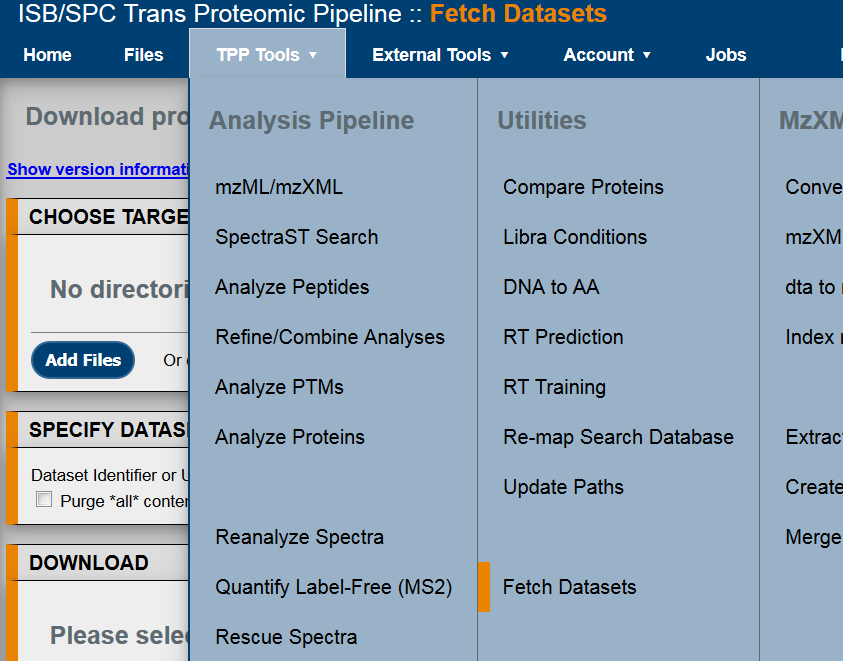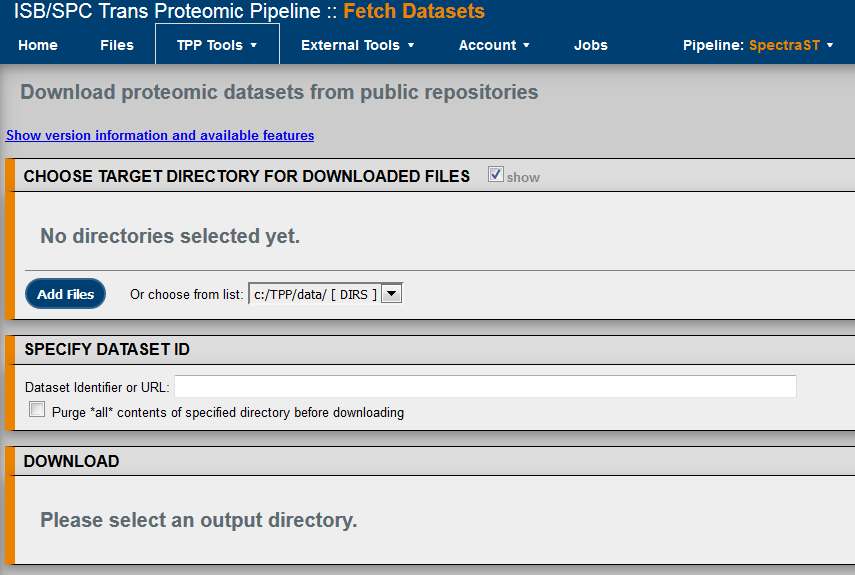FetchDataset
From SPCTools
Overview
The fetchDataset system allows you to download publicly available datasets easily for detailed examination or reprocessing on your TPP instance. The fetchDataset system supports the BDDS toolkit for Minids and BDBags (http://minid.bd2k.org), which enable easy downloading and transfer of data with identifiers, manifests, and checksums to ensure data integrity automatically.
Documentation
The fetchDataset system comes standard with TPP 5.1, but can be enabled manually on TPP 5.0. The fetchDataset systems is available in the TPP graphical user interface at the bottom of the second column of TPP Tools:
If you don't see that option present in the menu, we encourage you to upgrade to TPP 5.1.
When you click on that option, you will see the fetchDataset interface:
The first recommended action is to check the current version and support by clicking the [Show version information and available features] link at the top. If you are missing required components such as the Minid and BDBag software, we encourage you to install these components by following along in the tutorial below, which will lead you through the installation of components and testing of the interface with a sample dataset.
Tutorial
The following tutorial leads a user through the installation and testing of the TPP and the featchDataset system on a Windows system. The tutorial is also applicable to a Linux system, but changes to the path names will be to be made.