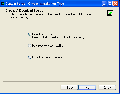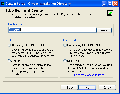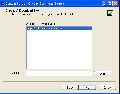TPP:Windows Cygwin Installation
From SPCTools
(Difference between revisions)
| Revision as of 18:03, 24 October 2006 Dshteynb (Talk | contribs) (→Windows / Cygwin Installation) ← Previous diff |
Revision as of 19:32, 24 October 2006 Dshteynb (Talk | contribs) (→Setup.exe Installation Program) Next diff → |
||
| Line 2: | Line 2: | ||
| === Windows / Cygwin Installation === | === Windows / Cygwin Installation === | ||
| ==== Setup.exe Installation Program ==== | ==== Setup.exe Installation Program ==== | ||
| + | # You must be logged on as an Administrator to install these tools. | ||
| # Download the setup.exe installation program from this link http://tools.proteomecenter.org/software/cygwin/setup.exe | # Download the setup.exe installation program from this link http://tools.proteomecenter.org/software/cygwin/setup.exe | ||
| # Follow default installation by clicking Next at each installation step, until the installation is completed | # Follow default installation by clicking Next at each installation step, until the installation is completed | ||
| # Reboot the computer | # Reboot the computer | ||
| - | [[image:cygsetup1.png]] [[image:cygsetup2.png]] | + | <gallery caption="Setup.exe Installation Wizard"> |
| - | [[image:cygsetup3.png]] [[image:cygsetup4.png]] | + | Image:cygsetup1.png|1. Select to<br/>"Install from the Internet" |
| - | [[image:cygsetup5.png]] [[image:cygsetup6.png]] | + | Image:cygsetup2.png|2. The default installation will install cygwin to c:\cygwin.<br/>Keep the other options set to default "RECOMMENDED" settings. |
| + | Image:cygsetup3.png|3. Select a directory where you want to download the temporary<br/>installation files. In unsure the "Desktop" is a good default. | ||
| + | Image:cygsetup4.png|4. | ||
| + | Image:cygsetup5.png | ||
| + | Image:cygsetup6.png | ||
| + | </gallery> | ||
Revision as of 19:32, 24 October 2006
Installation
Windows / Cygwin Installation
Setup.exe Installation Program
- You must be logged on as an Administrator to install these tools.
- Download the setup.exe installation program from this link http://tools.proteomecenter.org/software/cygwin/setup.exe
- Follow default installation by clicking Next at each installation step, until the installation is completed
- Reboot the computer