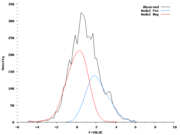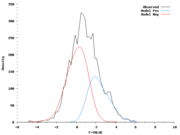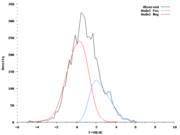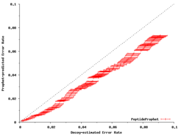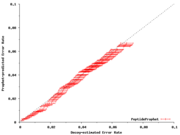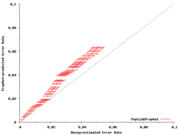TPP:Frequently Asked Questions
From SPCTools
| Revision as of 00:00, 15 May 2007 Jtasman (Talk | contribs) (adding "upload files to SPC" question) ← Previous diff |
Current revision Dshteynb (Talk | contribs) (→What is the current version of the TPP?) |
||
| Line 1: | Line 1: | ||
| ==TPP Frequently Asked Questions== | ==TPP Frequently Asked Questions== | ||
| - | |||
| ===What is the current version of the TPP?=== | ===What is the current version of the TPP?=== | ||
| - | The current version is 3.0.3 (SQUALL), released May 8, 2007. | + | The current version is 7.0.0, released March 2024 |
| ===What operating systems are supported?=== | ===What operating systems are supported?=== | ||
| - | Linux and Windows. Users have sucessfully gotten the system to work on the Mac OSX, but it is not officially supported: see the [[TPP:Installing_on_Mac_OSX|Mac OSX installation guide]]. | + | Linux and Windows. The Linux codebase compiles without changes on Mac OSX, but we do not officially support that platform. |
| ===What level of computer expertise is required to use the software?=== | ===What level of computer expertise is required to use the software?=== | ||
| Line 12: | Line 11: | ||
| ===Do I need to run the TPP GUI in order to use the software?=== | ===Do I need to run the TPP GUI in order to use the software?=== | ||
| - | No, all of the TPP can be accessed from the command line (linux or Cygwin shell), and thus can be scripted as desired. Note that many of the programs have many options, and using the GUI might be an easier route for a new user. | + | No, all of the TPP can be accessed from the command line (linux or Windows shell), and thus can be scripted as desired. Note that many of the programs have many options, and using the GUI might be an easier route for a new user. |
| ===Do you provide Linux binaries?=== | ===Do you provide Linux binaries?=== | ||
| Line 18: | Line 17: | ||
| ===Do you provide Windows binaries?=== | ===Do you provide Windows binaries?=== | ||
| - | Yes, along with an installation that include the Cygwin system and a preconfigured webserver. | + | Yes. We provide a native windows installation that includes a preconfigured webserver. |
| ===Does the TPP run on Windows?=== | ===Does the TPP run on Windows?=== | ||
| - | Yes. We provide an installer, which will install the Cygwin system, as well as the Apache webserver. | + | Yes. We provide an installer native Windows installation, as well as the Apache webserver. |
| - | ===How do I interact with data from the TPP?=== | + | ===How do I interact with data from TPP?=== |
| - | Data is generally expected to be viewed from within a web browser. For linux systems, we recommend installing the Apache webserver (instructions here-- !add this). On Windows, our Cygwin installation includes the Apache server, which will be automatically configured by the installer. | + | Data is generally expected to be viewed from within a web browser. For Linux systems, we recommend installing the Apache webserver. On Windows, our installation includes the Apache server, which will be automatically configured by the installer. |
| ===What webserver configuration is required?=== | ===What webserver configuration is required?=== | ||
| - | Linux: please see (!add this). Windows: none is required, as the installer automatically sets up Apache on port 1441. | + | Linux: please see [[TPP_6.2.0:_Installing_on_Ubuntu_22.04_LTS#Configuring_the_Apache_web_server|this page]]. Windows: none is required, as the installer automatically sets up Apache on port 10401. |
| ===Will the automatically installed Apache installation conflict with other webservers running on my Windows system?=== | ===Will the automatically installed Apache installation conflict with other webservers running on my Windows system?=== | ||
| - | No. The webserver is installed to run on port 1441, which is not used by any typically installed software. TPP-related webpages will be accessed by http://localhost:1441/..., rather than http://localhost/... . | + | No. The webserver is installed to run on port 10401, which is not used by any typically installed software. TPP-related webpages will be accessed by http://localhost:10401/..., rather than http://localhost/... . |
| ===How do I log into the TPP GUI?=== | ===How do I log into the TPP GUI?=== | ||
| - | After a sucessful installation, you should be able to point your broswer to http://localhost:1441/tpp-bin/tpp_gui.pl | + | After a sucessful installation, you should be able to point your browser to http://localhost:10401/tpp/cgi-bin/tpp_gui.pl |
| You should be able to use the default username password combination of username "guest" and password "guest". | You should be able to use the default username password combination of username "guest" and password "guest". | ||
| - | ===How do I move my data files?=== | + | ===What is '''CLEVEL''' and when do I use it?=== |
| - | There is no automatic way to do this, yet. You can run a sed command (!add example) to rewrite referenced paths. | + | *CLEVEL allows the user to manually control the region of f-values the TRUE distribution is allowed to cover |
| + | *CLEVEL is expressed in number of standard deviations from the mean of the FALSE distibution ''(default is 0)'' | ||
| + | **Negative CLEVEL is allowed and lets the TRUE and FALSE distributions overlap more | ||
| + | **The higher the CLEVEL the less overlap between the TRUE and FALSE distributions | ||
| + | *Use CLEVEL when the data is misbehaving and PeptideProphet model is under-predicting the error when compared to the DECOYS | ||
| + | *Use CLEVEL when the Mixture Model is not very well separated | ||
| + | {| | ||
| + | |- | ||
| + | |[[Image:interact-1to5xcorrPPM.pep_FVAL_2.png|thumb|CLEVEL=0]] | ||
| + | |[[Image:interact-1to5xcorrPPMc05.pep_FVAL_2.png|thumb|CLEVEL=0.5]] | ||
| + | |[[Image:interact-1to5xcorrPPMc1.pep_FVAL_2.png|thumb|CLEVEL=1]] | ||
| + | |- | ||
| + | |[[Image:interact-1to5xcorrPPM.pep_FDR_10pc.png|thumb|CLEVEL=0]] | ||
| + | |[[Image:interact-1to5xcorrPPMc05.pep_FDR_10pc.png|thumb|CLEVEL=0.5]] | ||
| + | |[[Image:interact-1to5xcorrPPMc1.pep_FDR_10pc.png|thumb|CLEVEL=1]] | ||
| + | |} | ||
| ===Where can I go for help?=== | ===Where can I go for help?=== | ||
| Line 46: | Line 60: | ||
| ===How do I upload files to the SPC tools team?=== | ===How do I upload files to the SPC tools team?=== | ||
| + | |||
| + | |||
| + | Occasionally, in a discussion on [http://groups.google.com/group/spctools-discuss spctools-discuss], we ask newgroup members to upload files to our ftp site so we can debug issues. The site is at | ||
| + | |||
| + | [ftp://ftp.systemsbiology.net/pub/incoming/ ftp://ftp.systemsbiology.net/pub/incoming/] | ||
| + | |||
| + | and is publicly accessible through any standard ftp client. Please note that you will '''not''' see your file after uploading it; this is normal. Please either post to the newsgroup or email us directly with the filename so we know where to find it! | ||
| ===How are the TPP releases named?=== | ===How are the TPP releases named?=== | ||
| The versions are named according to various weather patterns. | The versions are named according to various weather patterns. | ||
| + | |||
| + | ===How should I cite the TPP in my manuscript?=== | ||
| + | The most recent publication is: ''Trans-Proteomic Pipeline: Robust Mass Spectrometry-Based Proteomics Data Analysis Suite''; | ||
| + | Eric W. Deutsch, Luis Mendoza, David D. Shteynberg, Michael R. Hoopmann, Zhi Sun, Jimmy K. Eng, and Robert L. Moritz; | ||
| + | '''Journal of Proteome Research 2023 22 (2), 615-624'''; | ||
| + | [https://doi.org/10.1021/acs.jproteome.2c00624 DOI: 10.1021/acs.jproteome.2c00624] | ||
| + | |||
| + | |||
| + | The original paper is this (but the TPP has changed a lot since this paper): Mol Syst Biol. 2005;1:2005.0017. Epub 2005 Aug 2. | ||
| + | A uniform proteomics MS/MS analysis platform utilizing open XML file formats. | ||
| + | Keller A, Eng J, Zhang N, Li XJ, Aebersold R. PMID 16729052 | ||
| ==User-contribued questions== | ==User-contribued questions== | ||
| ===Please contribute questions/answers you'd like to see here, supplying the answers if you know them and leaving them blank otherwise. Thanks!=== | ===Please contribute questions/answers you'd like to see here, supplying the answers if you know them and leaving them blank otherwise. Thanks!=== | ||
Current revision
TPP Frequently Asked Questions
What is the current version of the TPP?
The current version is 7.0.0, released March 2024
What operating systems are supported?
Linux and Windows. The Linux codebase compiles without changes on Mac OSX, but we do not officially support that platform.
What level of computer expertise is required to use the software?
Installation of the Linux version requires the ability to interact with the shell, compile software from source code, possibly install required software, and install and configure a webserver. The TPP GUI can be run in both Linux and Windows installations, and greatly reduces the complexity of of using the software.
Do I need to run the TPP GUI in order to use the software?
No, all of the TPP can be accessed from the command line (linux or Windows shell), and thus can be scripted as desired. Note that many of the programs have many options, and using the GUI might be an easier route for a new user.
Do you provide Linux binaries?
No, only source code is provided.
Do you provide Windows binaries?
Yes. We provide a native windows installation that includes a preconfigured webserver.
Does the TPP run on Windows?
Yes. We provide an installer native Windows installation, as well as the Apache webserver.
How do I interact with data from TPP?
Data is generally expected to be viewed from within a web browser. For Linux systems, we recommend installing the Apache webserver. On Windows, our installation includes the Apache server, which will be automatically configured by the installer.
What webserver configuration is required?
Linux: please see this page. Windows: none is required, as the installer automatically sets up Apache on port 10401.
Will the automatically installed Apache installation conflict with other webservers running on my Windows system?
No. The webserver is installed to run on port 10401, which is not used by any typically installed software. TPP-related webpages will be accessed by http://localhost:10401/..., rather than http://localhost/... .
How do I log into the TPP GUI?
After a sucessful installation, you should be able to point your browser to http://localhost:10401/tpp/cgi-bin/tpp_gui.pl
You should be able to use the default username password combination of username "guest" and password "guest".
What is CLEVEL and when do I use it?
- CLEVEL allows the user to manually control the region of f-values the TRUE distribution is allowed to cover
- CLEVEL is expressed in number of standard deviations from the mean of the FALSE distibution (default is 0)
- Negative CLEVEL is allowed and lets the TRUE and FALSE distributions overlap more
- The higher the CLEVEL the less overlap between the TRUE and FALSE distributions
- Use CLEVEL when the data is misbehaving and PeptideProphet model is under-predicting the error when compared to the DECOYS
- Use CLEVEL when the Mixture Model is not very well separated
Where can I go for help?
We have a very active newsgroup, spctools-discuss, hosted on google groups at http://groups.google.com/group/spctools-discuss . All TPP users are highly encouraged to subscribe, search the archives, and post their questions here for assitance from the TPP users community and / or the SPC software developers.
Additionally, all TPP users are highly encouraged to subscribe to the low-volume list spctools-announce, at http://groups.google.com/group/spctools-announce , for important announcements of bug fixes and improvements.
How do I upload files to the SPC tools team?
Occasionally, in a discussion on spctools-discuss, we ask newgroup members to upload files to our ftp site so we can debug issues. The site is at
ftp://ftp.systemsbiology.net/pub/incoming/
and is publicly accessible through any standard ftp client. Please note that you will not see your file after uploading it; this is normal. Please either post to the newsgroup or email us directly with the filename so we know where to find it!
How are the TPP releases named?
The versions are named according to various weather patterns.
How should I cite the TPP in my manuscript?
The most recent publication is: Trans-Proteomic Pipeline: Robust Mass Spectrometry-Based Proteomics Data Analysis Suite; Eric W. Deutsch, Luis Mendoza, David D. Shteynberg, Michael R. Hoopmann, Zhi Sun, Jimmy K. Eng, and Robert L. Moritz; Journal of Proteome Research 2023 22 (2), 615-624; DOI: 10.1021/acs.jproteome.2c00624
The original paper is this (but the TPP has changed a lot since this paper): Mol Syst Biol. 2005;1:2005.0017. Epub 2005 Aug 2.
A uniform proteomics MS/MS analysis platform utilizing open XML file formats.
Keller A, Eng J, Zhang N, Li XJ, Aebersold R. PMID 16729052