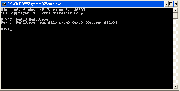Software:ReAdW
From SPCTools
(Difference between revisions)
| Revision as of 19:45, 13 April 2007 Jtasman (Talk | contribs) (→Description) ← Previous diff |
Revision as of 23:37, 9 May 2007 Jtasman (Talk | contribs) (adding separate requirements section) Next diff → |
||
| Line 5: | Line 5: | ||
| Command-line Visual C++ program to convert Xcalibur native acquisition (.RAW) files to mzXML. The program '''requires''' the XRawfile library from ThermoFinnigan. The XRawfile library is installed with the Xcalibur software suite; you must obtain this software from ThermoFinnigan. | Command-line Visual C++ program to convert Xcalibur native acquisition (.RAW) files to mzXML. The program '''requires''' the XRawfile library from ThermoFinnigan. The XRawfile library is installed with the Xcalibur software suite; you must obtain this software from ThermoFinnigan. | ||
| - | Because this program depends on Windows-only vendor libraries from Thermo, this code will only work under Windows. | + | ==Requirments== |
| + | Because this program depends on Windows-only vendor libraries from Thermo, this code will only work under Windows '''with Thermo's XCalibur software installed'''. | ||
| ==Getting the software== | ==Getting the software== | ||
| + | *see Requirements | ||
| + | |||
| '''This software is included in the current [[Software:TPP|TPP]] distribution.''' | '''This software is included in the current [[Software:TPP|TPP]] distribution.''' | ||
Revision as of 23:37, 9 May 2007
Description
Command-line Visual C++ program to convert Xcalibur native acquisition (.RAW) files to mzXML. The program requires the XRawfile library from ThermoFinnigan. The XRawfile library is installed with the Xcalibur software suite; you must obtain this software from ThermoFinnigan.
Requirments
Because this program depends on Windows-only vendor libraries from Thermo, this code will only work under Windows with Thermo's XCalibur software installed.
Getting the software
- see Requirements
This software is included in the current TPP distribution.
Additional methods for obtaining the software are: